“You are using an unsupported command-line flag –ignore-certificate-errors. Stability and security will suffer.” has become a very annoying message whenever we try to execute our selenium WebDriver script in Chrome with the most recent update version of Chrome browser with recently updated Selenium Server Standalone Jar 2.42.0/2.41.0
It looks like this

I was just exploring the internet to find the solution and after half an hours effort has provided this solution to handle this problem with ChromeOptions().
So before going directly to code lets see what is Chrome Options so for time being take it as Firefox Profile means Chrome Options is also like a folder within Chrome where it stores all its bookmarks, passwords, and setting.
Now another question comes in mind “how to use the ChromeOptions class”
Ans:You can create an instance of ChromeOptions, which has convenient methods for setting ChromeDriver-specific capabilities. You can pass the ChromeOptions object directly into the ChromeDriver constructor
Like this
ChromeOptions options = new ChromeOptions();
options.addArguments("--test-type");
WebDriver driver = new ChromeDriver(options);
Now we have the way to handle above yellow annoying message by replacing
System.setProperty("webdriver.chrome.driver","Path of ");
WebDriver driver = new ChromeDriver();
with these line of code
System.setProperty("webdriver.chrome.driver","Path of <chromedriver.exe>");
ChromeOptions options = new ChromeOptions();
options.addArguments("--test-type");
WebDriver driver = new ChromeDriver(options);
Here we have set argument of chrome to –test-type that handles the yellow annoying message when chrome browser first launched,So after using above four line of code,no yellow security message would appear on screen.
===========================================================================
Special Thanks To Jason Chou and Dom who has asked help to post solution that a common computer user can use.So here is the step to remove above error once you are launching your chrome browser mainly who has installed version 35 of chrome.
Steps:
1- Go to Chrome Icon
2- Right Click on Chrome Icon, Go to Property
3- Google Chrome Properties window would be launched.
Like this :

4- Go to Target field and paste this line “C:\Program Files\Google\Chrome\Application\chrome.exe” –test-type
5- Click on Apply button and if your chrome browser instance is open then close all instance of Chrome browser and again launch your chrome browser through Chrome Icon present on your desktop.
6- By doing so you can resolve the error “You are using an unsupported command-line flag –ignore-certificate-errors. Stability and security will suffer.” manually without using any code. and my friends who really want to launch chrome instance without using all these things then we have another option as well and Steps are as follows using Run windows
1- Open Run window by using Window Key +R
2-In Run window enter chrome.exe –test-type and click on Ok button
see in image
 3- Above command would launch Chrome browser free from any error.
3- Above command would launch Chrome browser free from any error.
Hope above all three-way would help you a lot.
Thank you!! and keep reading and don’t forget to like and share this post.
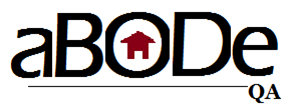




Leave a Reply